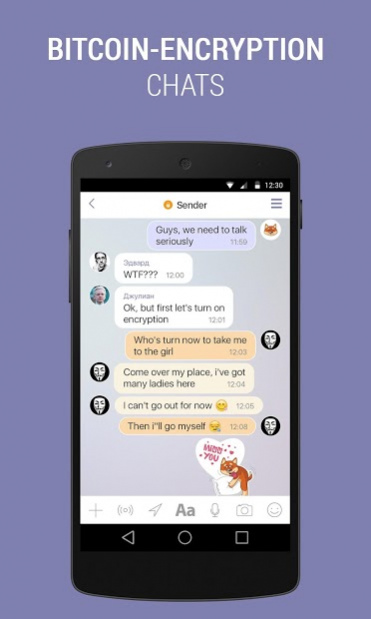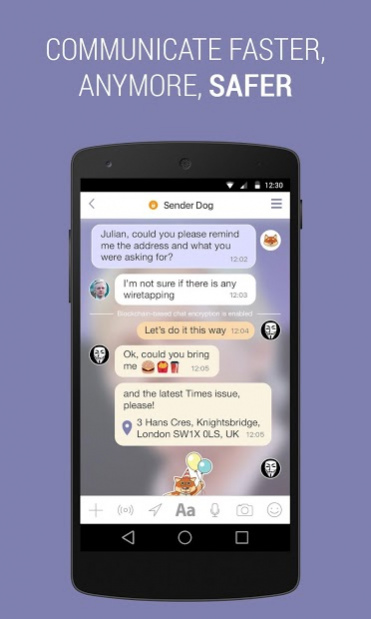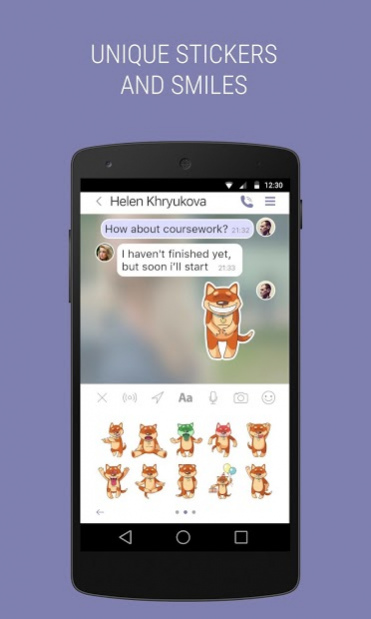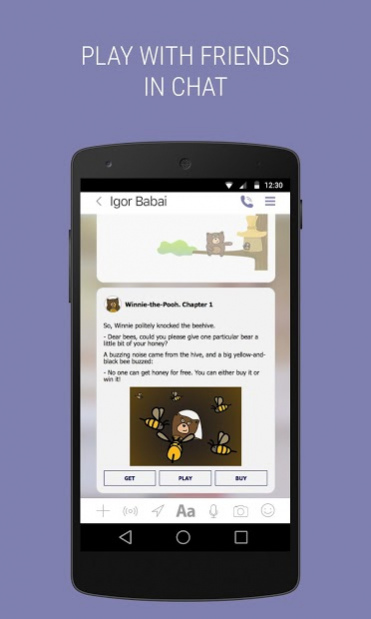Sender 2.2.5
Continue to app
Free Version
Publisher Description
SENDER - is a messenger of new generation which allows you to communicate with your friends easier and faster. With SENDER you can interact with companies, receiving and paying for the goods and services through chat.
With SENDER you can:
- make communication with friends simple: send text, voice, video messages, smileys, original stickers, create group chats and play games;
- manage your finances through smartphone: fill your account or your friends, transfer money with the phone number or bank card;
- cooperate with companies: order and pay for goods and services through chat, make payments as in internet so in usual shops;
- work with the bank accounts: receive cash in ATMs, pay for the public utilities, and even issue an invoice to the debtor,
+
Now there is no need to install many applications, all of it you can do with the help of only one - SENDER.
++
SENDER for BUSINESS
Business does not need anymore to waste money and time on developing of applications! Register in SENDER and start to communicate with your clients, increase your sales!
Find out more about SENDER on http://sender.mobi
About Sender
Sender is a free app for Android published in the Telephony list of apps, part of Communications.
The company that develops Sender is Middleware Inc. The latest version released by its developer is 2.2.5.
To install Sender on your Android device, just click the green Continue To App button above to start the installation process. The app is listed on our website since 2021-02-15 and was downloaded 0 times. We have already checked if the download link is safe, however for your own protection we recommend that you scan the downloaded app with your antivirus. Your antivirus may detect the Sender as malware as malware if the download link to mobi.sender is broken.
How to install Sender on your Android device:
- Click on the Continue To App button on our website. This will redirect you to Google Play.
- Once the Sender is shown in the Google Play listing of your Android device, you can start its download and installation. Tap on the Install button located below the search bar and to the right of the app icon.
- A pop-up window with the permissions required by Sender will be shown. Click on Accept to continue the process.
- Sender will be downloaded onto your device, displaying a progress. Once the download completes, the installation will start and you'll get a notification after the installation is finished.